Local PPC Ads: How to Use Geotargeting to Grow Professional Services
How would you feel if you could tell a person hunting for a new house about your building business? Or introduce your family law practice to people visiting the courthouse?
That would be some business opportunity, wouldn’t it?
Those people, most likely, would be in dire need of your professional services, after all. Not to mention that you’d be talking to them precisely at the time when they might be thinking of you the most.
Well, here’s the good news – You can do just that with local PPC ads and geotargeting.
In this post, I’ll tell you all about it. We’ll discuss what local PPC ads are, how they work, and how you could use geotargeting to grow your professional services firm.
We’ll also cover how you can geotarget specific prospects by identifying physical locations that might suggest they’d need your help, and advertise to them at that very moment.
But let’s start with the basics.
What are Local PPC Ads, Geotargeting, and Proximity Targeting
Local PPC ads are a feature of Google Ads that lets you target customers in a specific region or location (or a number of them, at that.) With local PPC, you can deliver your ads to customers within your immediate area or region. Or target people in any other specific place where you want to promote your local business.
(Note, local PPCs ads are different from local service ads. We’ve written and explained the latter here.)
Local PPC ads are ideal if your business:
- Relies on foot traffic (like a restaurant, for example)
- Needs to target customers within their proximity area where customers would not drive to another location to engage with a services pro (a car dealership is a good example here)
- Or sells predominantly to local customers (like lawyers, dentists, realtors, financial planners, and practically any other professional services provider.)
With local PPC, you ensure that only those people see your ads, and you do not squander your budget by advertising to people who could never become customers.
Geotargeting and proximity targeting (the latter can also be called radius targeting) is a way to make the above happen. Geotargeting and proximity targeting use mobile location services to trigger advertising to customers who currently are within a radius of a specific location or a point of interest.
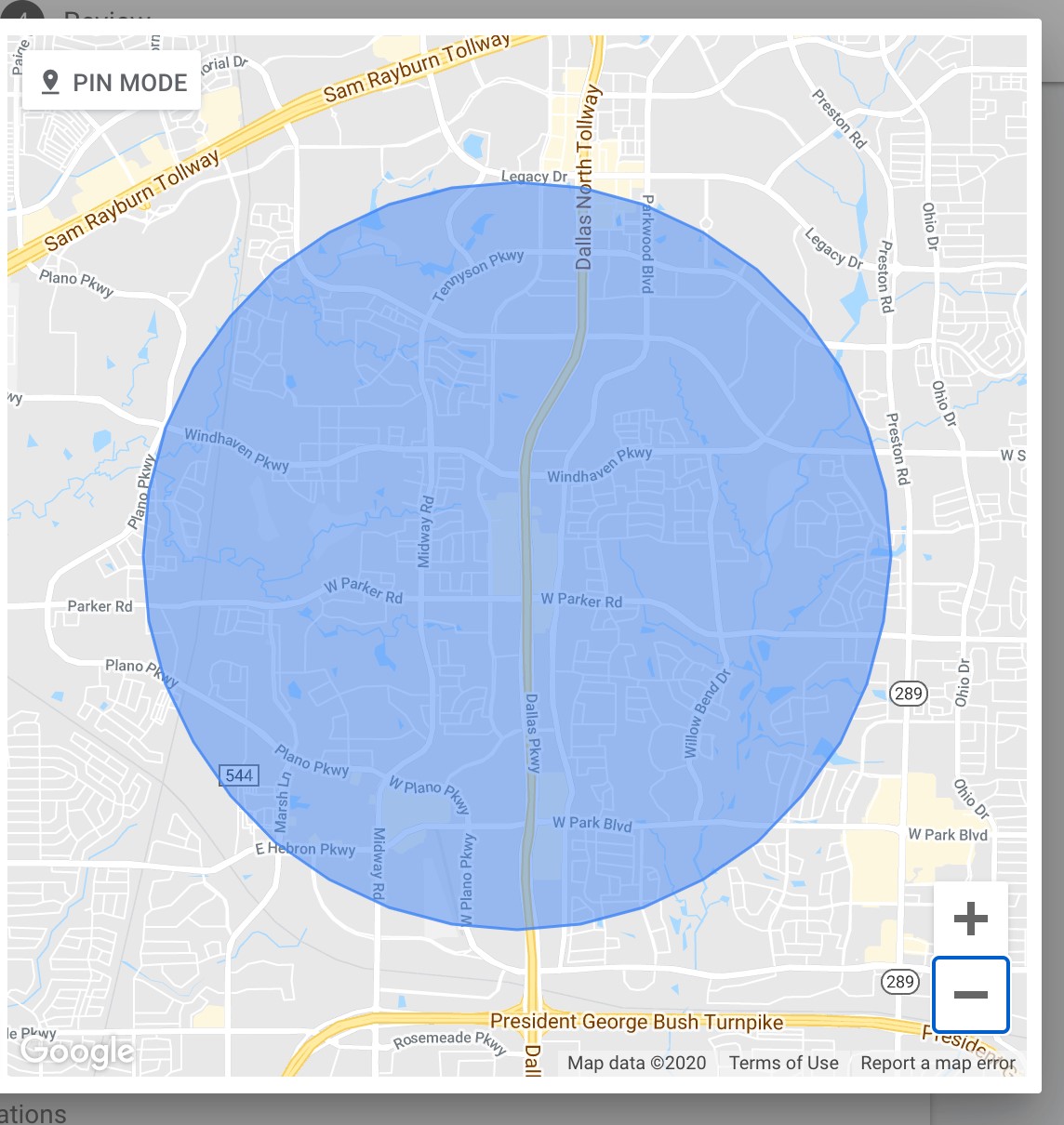
Why Use Local PPC, Though?
- First of all, to increase the efficiency and the success of your local advertising By geo-targeting customers, which in practical terms means including location-specific keywords or phrases relevant to your audience, you ensure that the people who click on your ads are the ones who can buy from you.
- As a result of the above, you can maximize your budget, and the PPC ad spend.
- Geotargeting lets you build brand awareness and enter new markets as well. For example, with one client, we were able to identify and target underserved areas in the State that were further from their primary location, reduce the cost per click (in some cases by up to 70%) and generate more business for the company.
- Finally, local ads can also improve your quality score and further reduce your CPC. Since local ads are more relevant to users, they will provide a better user experience and achieve a higher click-through rate. All of these factors will positively affect your ads’ quality scores and translate into lower bids.
Geotargeting in Google Ads
Google Ads offers a whole range of options to geotarget customers. For one, you can target customers using the following criteria:
- Country. You can advertise to people within a specific country.
- Specific area of a country. These target areas can be particular states, cities, zip codes, or areas of a city or a town.
- The radius of a location. Finally, you can also specify a radius around a specific area and trigger your ads at customers in that location.
TIP: When running local PPC ads, you can combine the above criteria and target multiple locations simultaneously.
IMPORTANT – Just like you can specify locations to target, you can also exclude certain areas and prevent your ads from appearing in those locations.
Here’s how all this works in practice.
Setting Up Local Ads and Proximity Targeting
There are two things you must remember about setting up local PPC ads:
- For your local PPC campaign to work, you must be clear about the location or region you want to target.
- You should also understand how the physical distance impacts a buyer and reflects it in your bidding structure. For example, customers will not be willing to travel to engage with certain services. As a result, your ads won’t generate much return on investment unless your business resides within those areas. In other cases, however, the distance will have a smaller effect on their buying decision, and your ads could target those people as well.
Overall, Google Ads offers simple tools to specify either a location or radius to target.
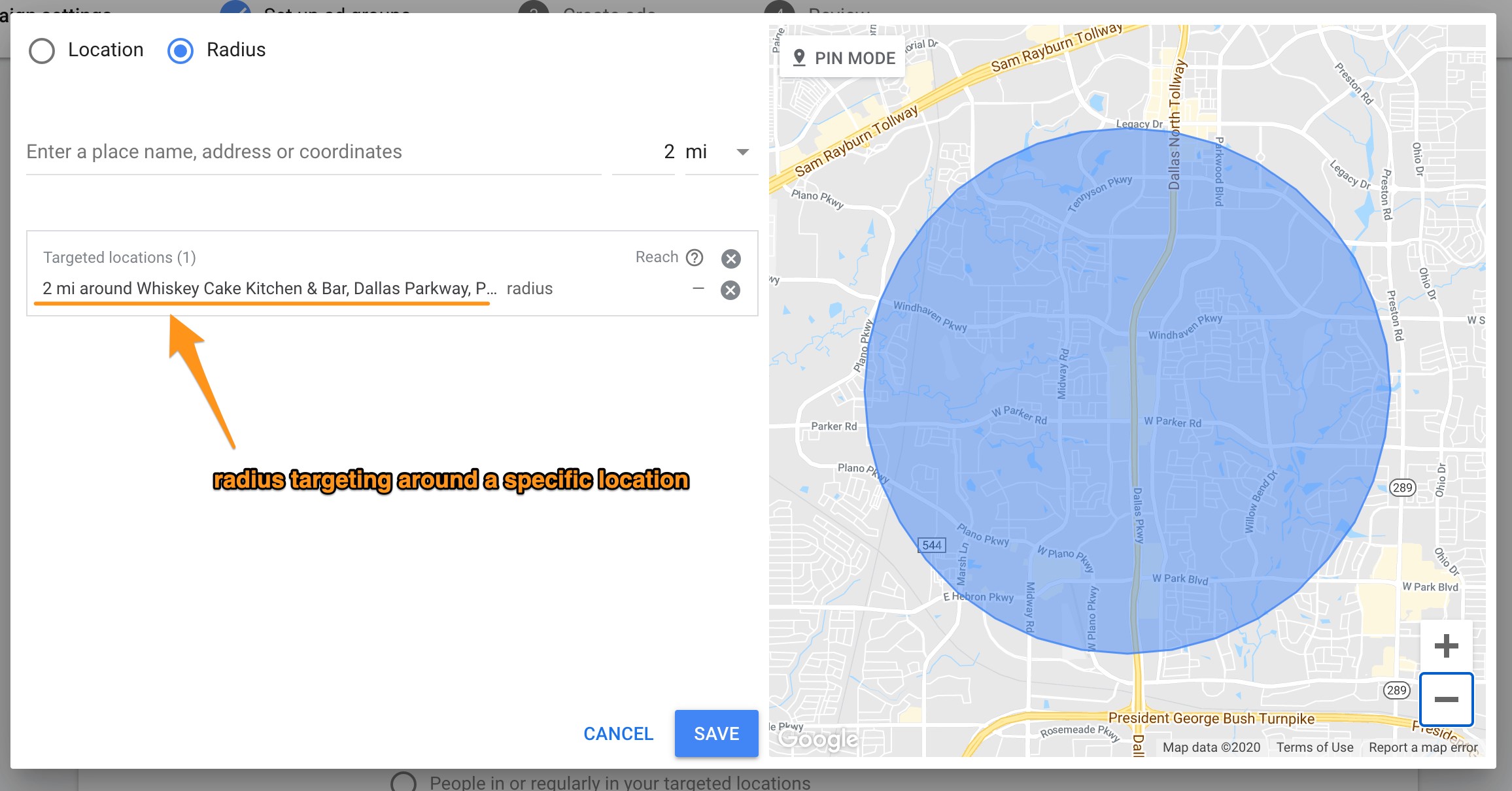
Furthermore, you can specify additional directives regarding whom the search engine should be showing your ads.
You can target or exclude customers based on the following criteria:
- People in, or who show interest in your target area. In this case, the search engine will trigger ads to people who mightn’t necessarily be present in your target area but are searching for information about it. This option is ideal if you also target people who might be coming to your location at some point.
- People in or regularly in your target location. With this criterion, your ads will show only to people physically located in your target area.
- People searching for your target location. This option will trigger your ads to people who are not in your target location but search for information about it.
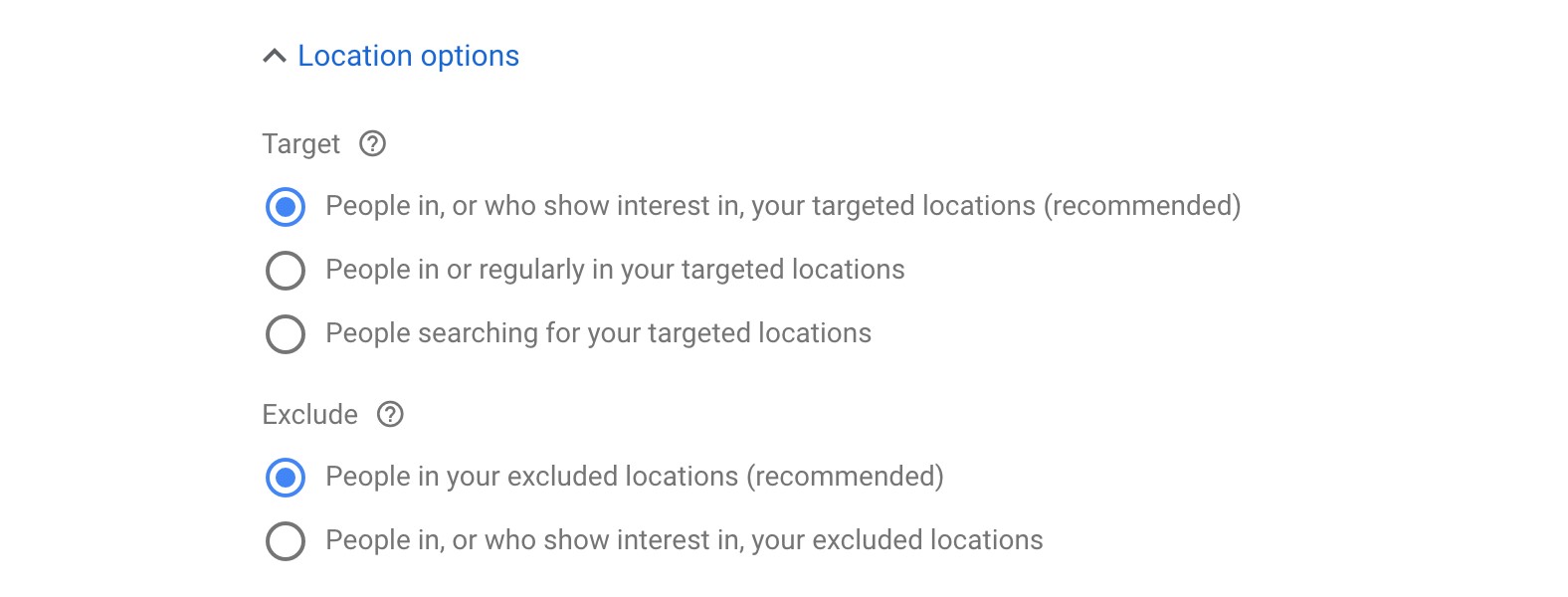
How to Make the Most of Your Local PPC Ads?
In the end, let me offer you some tips for running more effective geotargeted ads.
- FACT: Geotargeting is a great local marketing strategy. Unfortunately, because you’re limiting the target area, your competition might get fiercer, and you might have to bid more for each click. In a case where physical location isn’t paramount, consider targeting a broader area to reduce the cost you pay per click.
- Set up different bidding options, depending on a radius. We often set up several radiuses for our clients and adjust the bidding, depending on the proximity. For example, we may boost the bid by 10% to people within 1 mile and a 20% lower radius on the radius over >10 miles.
- When setting up your local ads, reference the location, or mention something location-specific in the ad’s title. This will make the ad more relevant to customers you’re focusing on with proximity targeting.
- Enable location extensions and call extensions in your local ads so that customers will find and contact you more easily.
- Always have the “people in my target location” option selected so that Google doesn’t display your ads to people searching for information about that location (but aren’t physically there.)
Closing Thoughts
Local PPC ads let you advertise your professional services to customers who:
- Have exhibited behavior, suggesting a need for your services. Such behavior might include visiting locations related to the services you sell.
- Might be thinking of services like yours at this very moment.
As a result, Local PPC and geotargeting lets you laser-target highly relevant customers and ensure that people who click on your ads are the ones who can buy from you.
Need help with setting up and running local PPC campaigns for your firm? Contact us, and let’s discuss how we could help you.
Located At
2121 W Spring Creek Pkwy
Plano, TX 75023
Start Your Free Website Audit
© 2025 Envoca - Digital Marketing & Local SEO Agency. All Rights Reserved